How to install IPTV in Android (Phone, Box and Tablet)
Smarters IPTV PRO Application
1- Open Google Play Store
2- Search for “Smarters IPTV PRO” and install it

3- Open Smarters IPTV PRO and click Login with Xtream Codes API
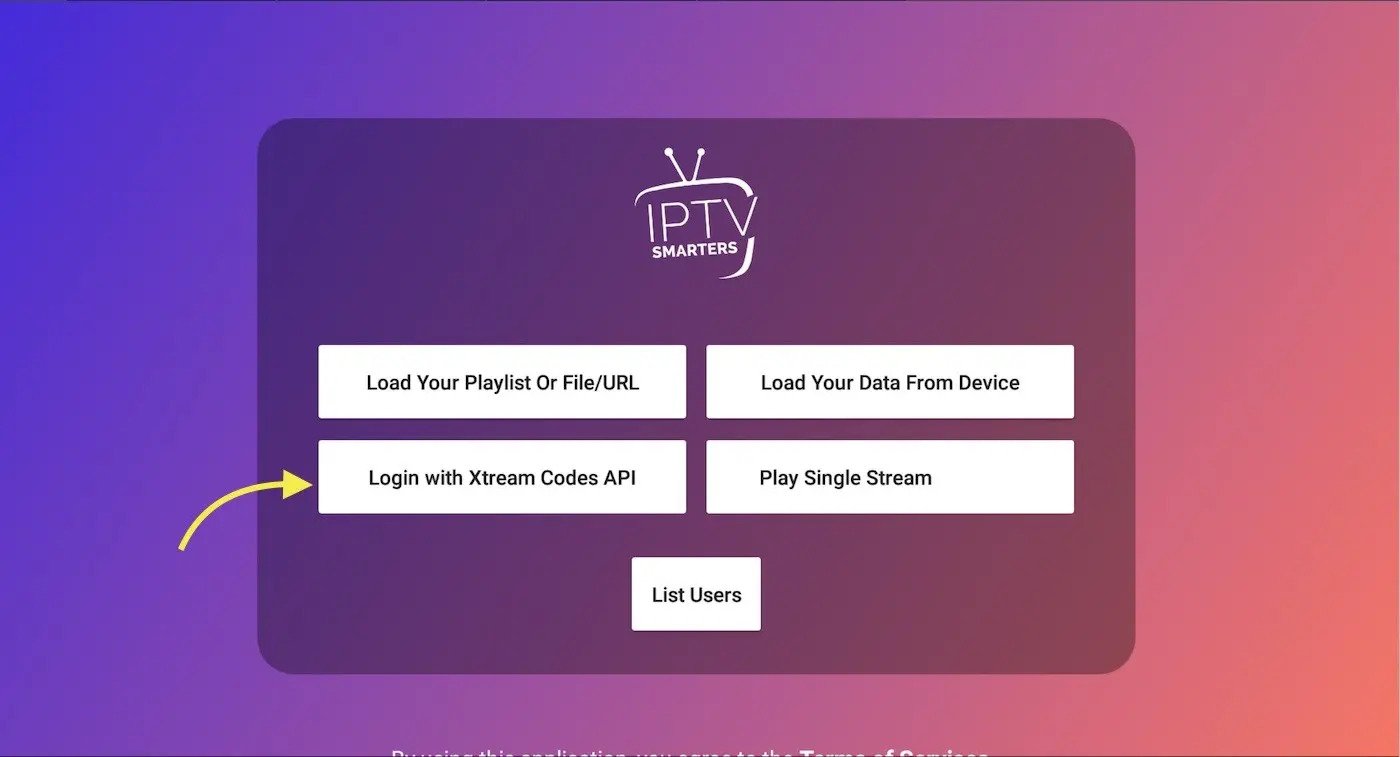
4- Enter Xtream connection details
For the first field Choose a name for your list (it can be any name ), Then enter your username, password and URL we provided to you and click ADD USER
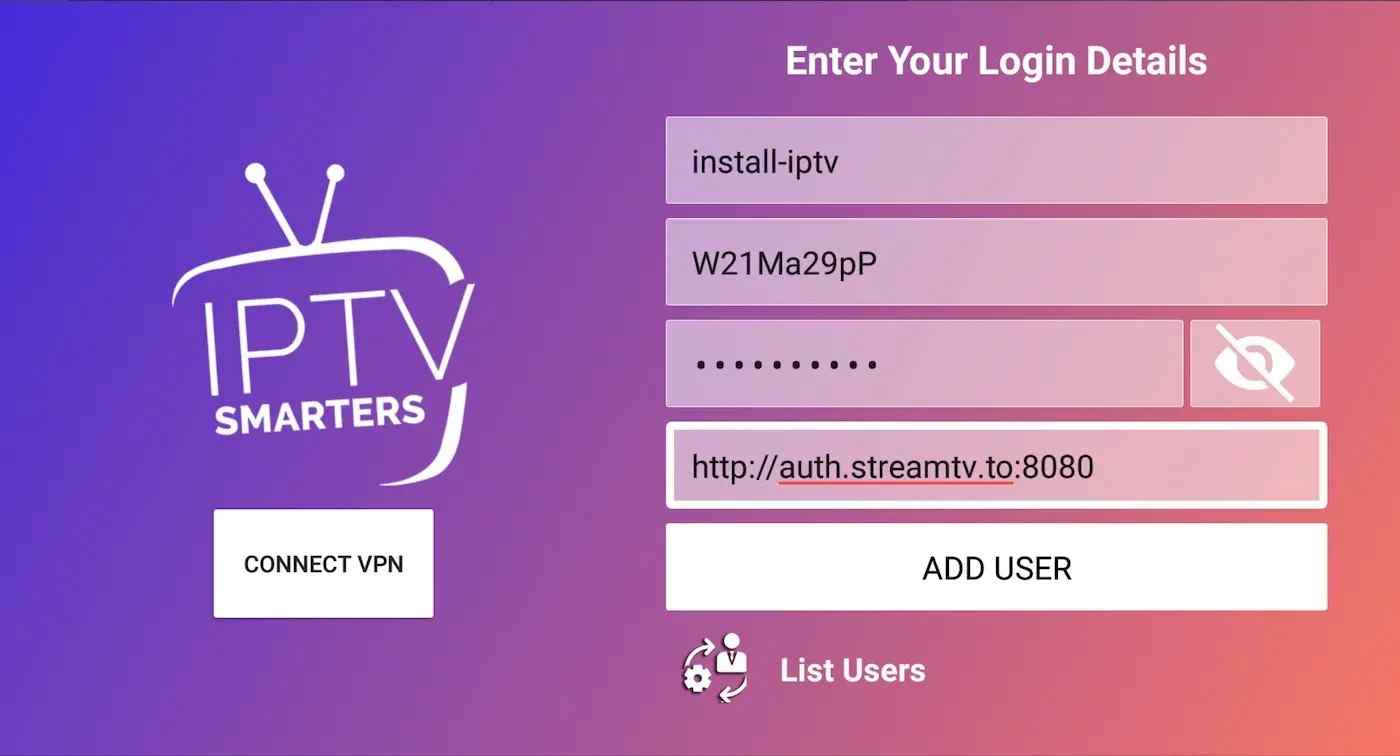
5- It will start downloading channels and VOD about 10 seconds then you will be logged in and you will see this page

Have a question?
CALL ANYTIME
fastiptvserver@gmail.com
EMAIL US
fastiptvserver@gmail.com
