How to install IPTV in Firestick / Fire TV
Download VLC
You can download the APK of IPTV smarters pro via direct link by Downloader app in Fire TV, follow these steps:
1- Install Downloader on your Amazon Fire TV.
2- Select the nav tabs from the home screen by pressing up, and scroll right to reach Settings. From this menu, select Device. Next, pick Developer Options and you should see a sub-menu that includes the entry ‘Apps from Unknown Sources’. Select it, making sure it reads ON underneath.
3- go back to the Downloader app. On the app’s initial page you’ll see a white box into which you can type a URL. Select it and type in:
https://fastiptv.live/apk-smarters Then install it.
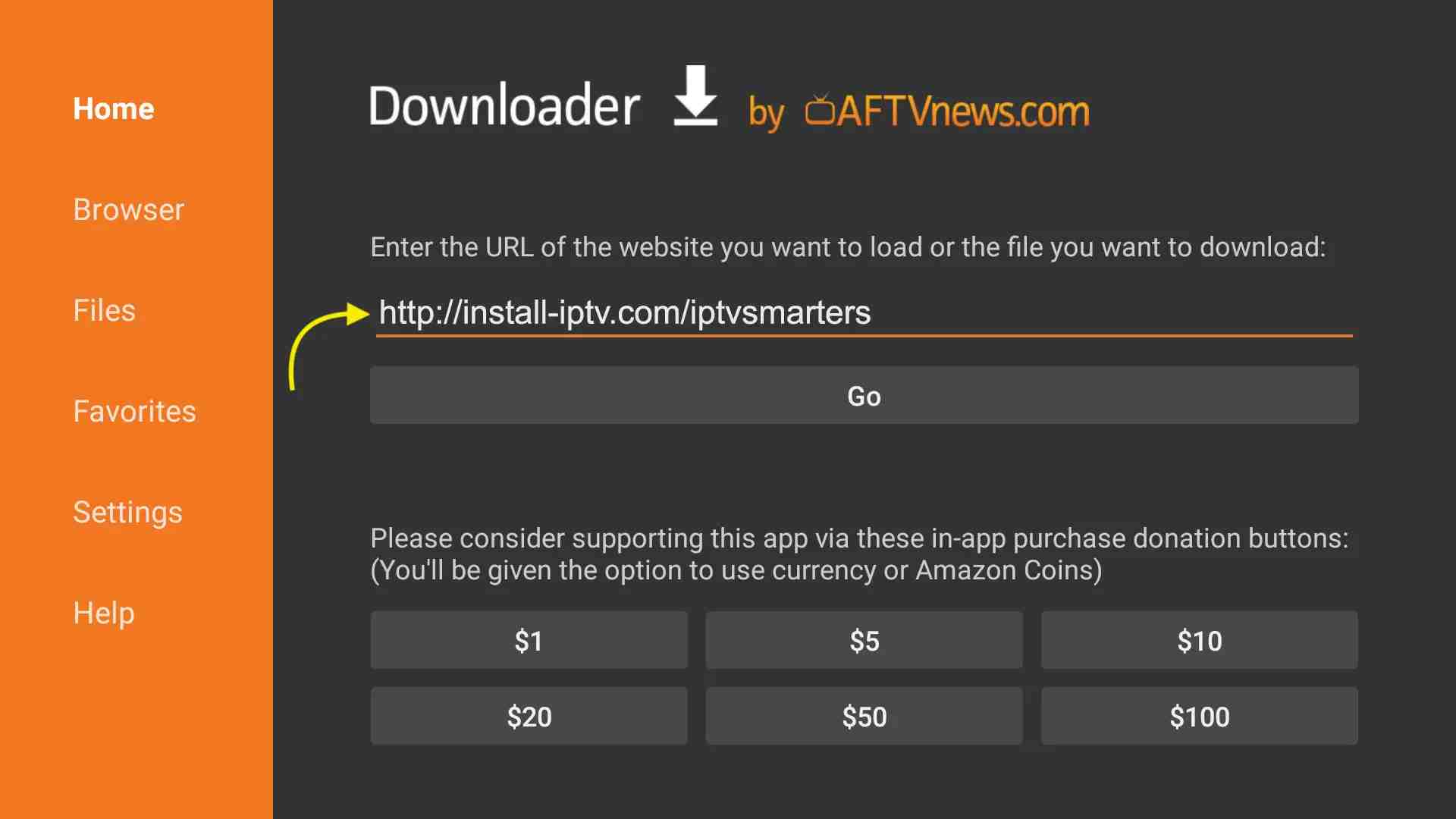
4- Open Smarters IPTV PRO and click Login with Xtream Codes API
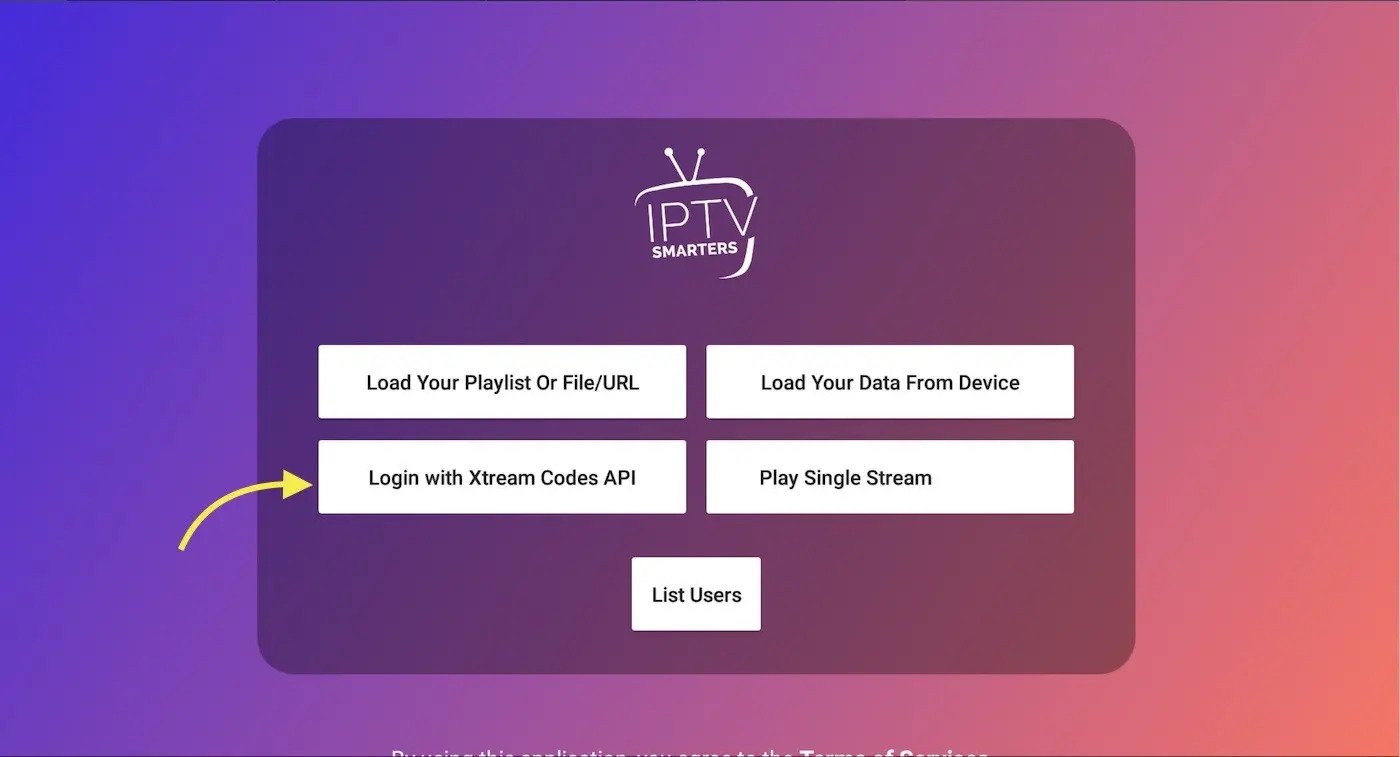
5- Enter Xtream connection details
For the first field Choose a name for your list (it can be any name ), Then enter your username, password and URL we provided to you and click ADD USER
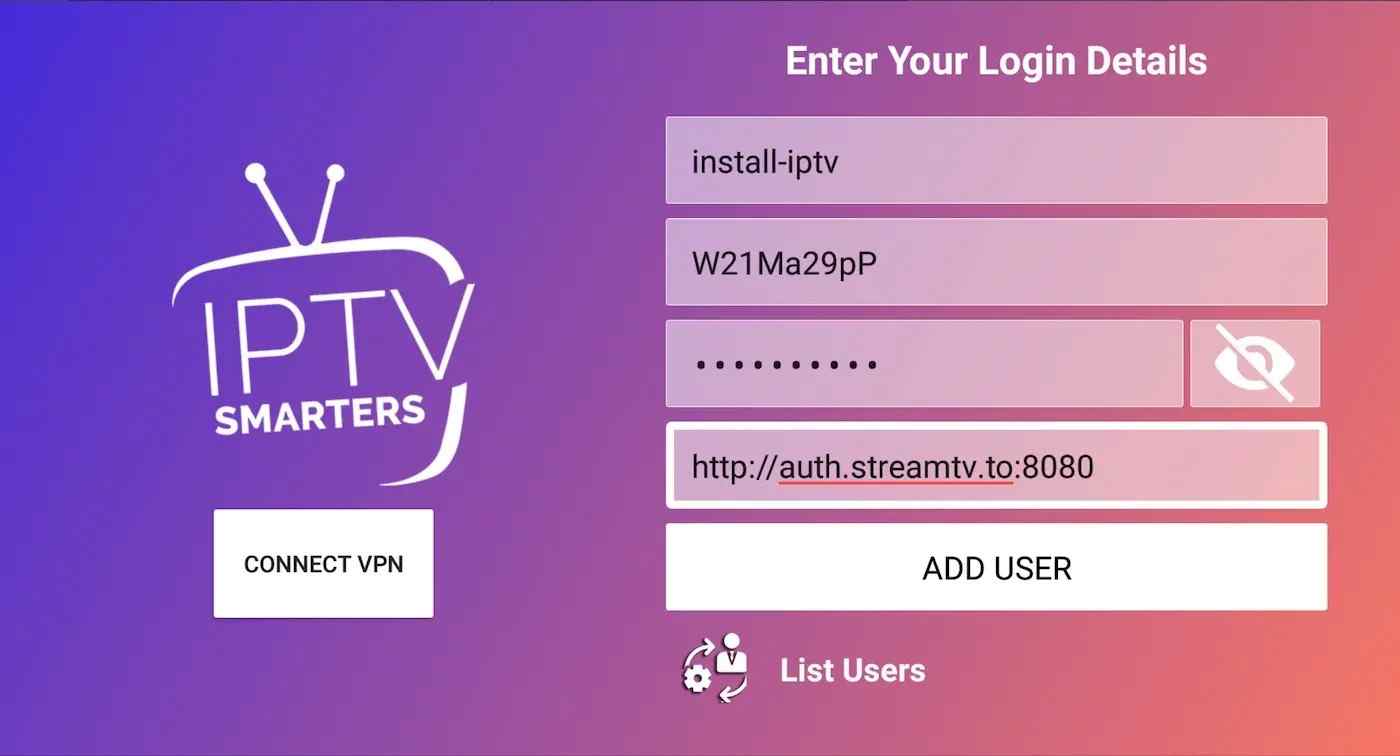
6- It will start downloading channels and VOD about 10 seconds then you will be logged in and you will see this page

Have a question?
CALL ANYTIME
fastiptvserver@gmail.com
EMAIL US
fastiptvserver@gmail.com
